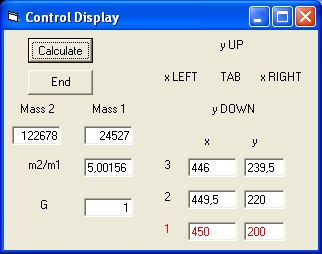
Control Display |
The Control Display contains 5 selection keys to modify the observed positions of object 1.
For the Y movement this is different. See Operation Example For more details. |
- G Constant of Gravity. This is the only parameter that can be changed. When you do that the calculated masses will change but this has no consequences for the simulation.
- Mass 1 This parameter contains the mass of object 1. Object 1 is initialy at the right. The value is calculated during the simulation. The selection keys modify the position of object 1.
- Mass 2 This parameter contains the mass of object 2. Object 2 is initialy at the left. The value is calculated during the simulation.
- m2/m1 This fraction is equal to the mass of object 2 divided by the mass of object 1.
- For each of the three observations and "x" value and an "y" value. The two values of selected observation is in red.
- "Calculate" This Command is used to start the simulation.
- "End" This Command is used to End the execution of the Visual Basic program.